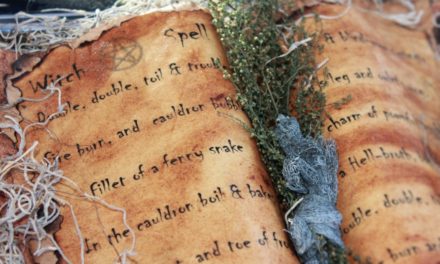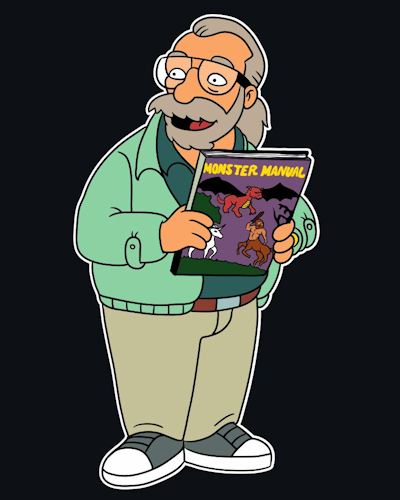In this article, i will talk about a trick I use to make my GMing world easier to manage, but also helps to immerse the players into the game itself. Pre-rolling a bunch of Perception Checks, rather than using passive perception all the time. The Roll20 Experience with doing this has been amazing. This is how I use it, what I need to do, and the players, and how you can do it or something similar.
How it works.
It’s simple really, I get the players to roll a set of Perception Checks for me, 20 in fact, and I add them to a spreadsheet with the entire groups rolls together. I have an Excel spreadsheet I use for this, but it’s just as easy to do it in a flat file (Notepad / Notepad++ / Wordpad etc.) or use a free spreadsheet app. I have Excel so this is what I use. If you have a look at the screenshot below, you will see how I do it.
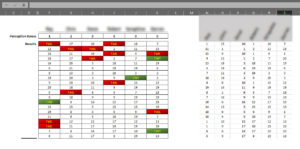 In the right hand side I put their raw rolls. Then I have Perception Bonus under the character name and above the results. The cells underneath then add them up, and the fields under the name are updated with the latest results. The table also checks the RAW rolls, to determine critical rolls. See below for how it looks when it is setup ready to go.
In the right hand side I put their raw rolls. Then I have Perception Bonus under the character name and above the results. The cells underneath then add them up, and the fields under the name are updated with the latest results. The table also checks the RAW rolls, to determine critical rolls. See below for how it looks when it is setup ready to go.
When I write an adventure, or setup some encounters etc, I go through, and figure out some things about what can be seen from where, or heard, or smelled etc. The best example was the first time I used it with my current group. They were tracking down some folks through the woods when they came upon a small creek. There was, hidden from sight, an injured Blink Dog. He had been hurt and was nearly dead, from an attack by a Worg. The party had specific DCs to notice the Blink Dog, or evidence of his existence.
As I set up the scene, I determined the DC checks for different locations. In the creek where blood was going, started low near the Blink Dog whom they named “Choppa” (he was missing a bit of an ear), and who helped them out later, with his pack, when the group found the camp the Worg came from. Which was their destination. Anyway, when I set up the encounter, I took water currents, wind direction (I have a weather generator that makes all the weather up, including direction) and that helped determine the DC chance. The further away, the harder to find. Once they knew something was around (one of the party noticed some blood in the water) they started searching and eventually found the badly wounded animal behind a rock near the river slowly bleeding out. The party saved them, after the ranger informed the group that Blink Dogs have been known to help people in the area. Which these ones did.
What needs to be done.
This part is the simple one.
- If you are at a table, then have your players roll 20 D20s and on a bit of paper list them down, and have the modifier for Perception noted on the same paper but separately. Then transpose them over.
- If you are using Roll20, then the code below will be what you need.
- You can also do it in TableSmith too
Roll20 Macro Source&{template:5eDefault} {{title=D20 Rolls for GM}} {{save=1}} {{subheader=20 x 1d20 rolls.}}{{simple=1}} {{showclassactions=1}} {{Results=[[1d20]] [[1d20]] [[1d20]] [[1d20]] [[1d20]] [[1d20]] [[1d20]] [[1d20]] [[1d20]] [[1d20]] [[1d20]] [[1d20]] [[1d20]] [[1d20]] [[1d20]] [[1d20]] [[1d20]] [[1d20]] [[1d20]] [[1d20]]}}
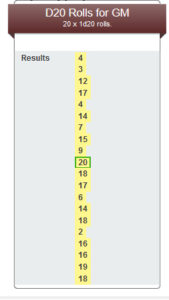 When you rollit in Roll20, you get the results bow (right). Just C&P it into excel and start building. Once that’s done, all you need to do is C&P it into your selected medium. I have attached a download for the base .xls file I have for this to use as a template if you’d like. Might make it easier.
When you rollit in Roll20, you get the results bow (right). Just C&P it into excel and start building. Once that’s done, all you need to do is C&P it into your selected medium. I have attached a download for the base .xls file I have for this to use as a template if you’d like. Might make it easier.
Also, you are not limited to 20 rolls either. There is no limit, except the patience for rolling. I will make a TableSmith version, and attach it to the bottom as another download too. If I can.